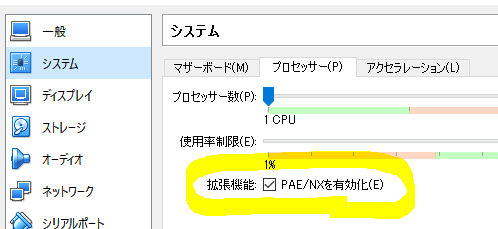バーチャルボックスでホスト64ビットマシンで仮想マシン(32ビット)のCentosをインストールしようとしたら「unable to – please use a kernel approriate for your cpu」と表示されインストール画面までたどり着けない。
対処方法
下記の仮想マシンの設定の「システム」>「プロセッサー」の「拡張機能」の「PAE/NXを有効化」にチェックを入れればOK
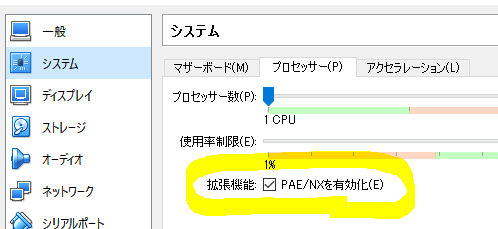
バーチャルボックスでホスト64ビットマシンで仮想マシン(32ビット)のCentosをインストールしようとしたら「unable to – please use a kernel approriate for your cpu」と表示されインストール画面までたどり着けない。
下記の仮想マシンの設定の「システム」>「プロセッサー」の「拡張機能」の「PAE/NXを有効化」にチェックを入れればOK